Announcing my app this week I had an influx of questions on how the heck do you take an idea and actually make an app out of it? I am no expert when it comes to designing and planning an app but I am more than happy to share my experience in hopes it’ll help you!
App Concept & Functionality
January 2022 is when the app brainstorming started. I first sat down with a good friend, Russell who has been a project manager for a variety of different businesses here in Salt Lake City, UT, most of them health or tech related. We discussed what we wanted the app to include in terms of features, but also how it would set itself apart from other apps on the market. Luckily there aren’t many DIY project planning apps geared toward home renovations on the market so this was easy. His guidance was key to help keeping the app specific and focused. When you start to wander and say “oh that’d be cool to include too and that’d be cool” you sometimes start to lose the main vision and purpose for the app.
Having his expertise and knowledge also helped determine what was important to include in the app from the launch date vs. what will come down the road in an update. Trying to include everything all at once before launch would have doubled the costs and delayed its launch. It’s good to launch with the essentials and see how the app performs before investing double in something that might flop.
After our initial brainstorming aka Mind Map, Russell took the concepts to the app developer, Scott, to gauge the time, money, and complexity of the app and if this was a worth while venture. Having outside brains with experience in the field really helped make some pretty big decisions on the direction of the app. What I initially envisioned for the app isn’t what it is today, it’s so much better and I only have Russell and Scott to thank for that.

Does your idea, need an app?
Technology has come a long way and now there’s the ability to make a website that can look and function almost like an app but for a fraction of the price. This is an option for those who want an app without paying the high end price for an app.
Choosing an App Developer
I chatted with several of my acquaintances who have developed apps and many of them went the route of finding an app developer overseas. The typical pricing for overseas is $5-12k, but the biggest complaint was the language barrier making the functionality and designs hard to communicate.
I was strongly encouraged to pick an app developer locally who was experienced and the extra costs would be worth it in the long run. Just for frame of reference. Most apps made here in the US are $15-50k some even up to $100k depending on how complex they are. That’s a BIGGGGG range, I know. This is also why it’s important to spend your dollars on the core functionality of the app and launch it before adding it all the extra bonus features once your app has proven to make a return.
A few other things to consider:
1. Check and see how they construct the app. Many times the way it is coded there aren’t ways to upgrade or make modifications without starting all over.
2. Start with design before development (I’ll explain this more later). Skipping this stage can lead to huge problems.
3. Have a style guide prepared. This is a PDF of your colors, fonts, and overall style you are looking for in the app. This helps guide the design and wireframes.
3. Have everything in a contract. Stages in which you’ll give payments based on work completed, as well as warranty for when the app launches, and tech support. Does your app include a backend admin website that will be used to input data that goes into the app? Be sure everything is listed on that contract.
User Stories
User Stories are basically a written set of when you click this, this will happen.
Seems pretty basic right? But planning these out ahead of any form of design or app development can save you dozens of hours and hundreds of dollars. I planned out my user stories with my project manager which is basically what project managers do, for a living, so he was excellent at it!
In a word document we had a list of all the tabs, what clicking on each tab would bring up, and what could be done on that screen. This process took about 4 hours broken up over two zoom calls a week apart.

Design before development
Scott has an incredible app designer, Jake, who was able to design a mockup that was clickable that will look exactly like your app. Doing the design before the development (or so I’ve been sold), is what makes or breaks an app. It’s a fun process where you can actually SEE how to your app is going to look and function.
This process took about a month, maybe a little longer. We met once a week on a zoom call from 30 minutes to 2 hours to discuss progress and things that needed to be changed.

Coding the app
From the time we started brainstorming in January until the wireframes were complete and we were ready to start coding was about 3-4 months. Once the wireframes were complete it was now time to start the actual coding of the website. This is where the app actually comes to life!
We continued to meet once a week or every other week to discuss updates, changes, and progress.

TestFlight
The next step before launching is TestFlight. This is where you send our your app to a few dozen people to use it and give you feedback, reviews, and any last minute changes. After TestFlight you are ready to launch your app!
Time invested
As previously mentioned. The time investment for the client (you/me) is usually a weekly zoom call lasting from 30-120 minutes + gathering of information needed for the next meeting.
Pricing your app
There’s a few different strategies when it comes pricing your app.
1. Free app with in app ads that drive revenue.
2. Free app to download with in app purchases
3. Paid app, flat fee
4. Subscription based app, monthly, quarterly, or yearly or a combination of the above.
5. Free lite version, and paid pro version.
Hopefully this helps answer a few of your questions when it comes to thinking about building an app to actually building an app!! So far I have been extremely pleased with my own app development team. If you re in the market, Project Manager Russell Mason, Innovation Mavens & App Developer Scott Gourley are ready to help you!
Be sure to stay tuned to our weekly newsletter, Sunday Something, for updates on when the app will launch as well as learn something new each week related to DIY! & be sure to follow along all the behind the scenes of projects on Instagram in STORIES 🙂
Until next time,

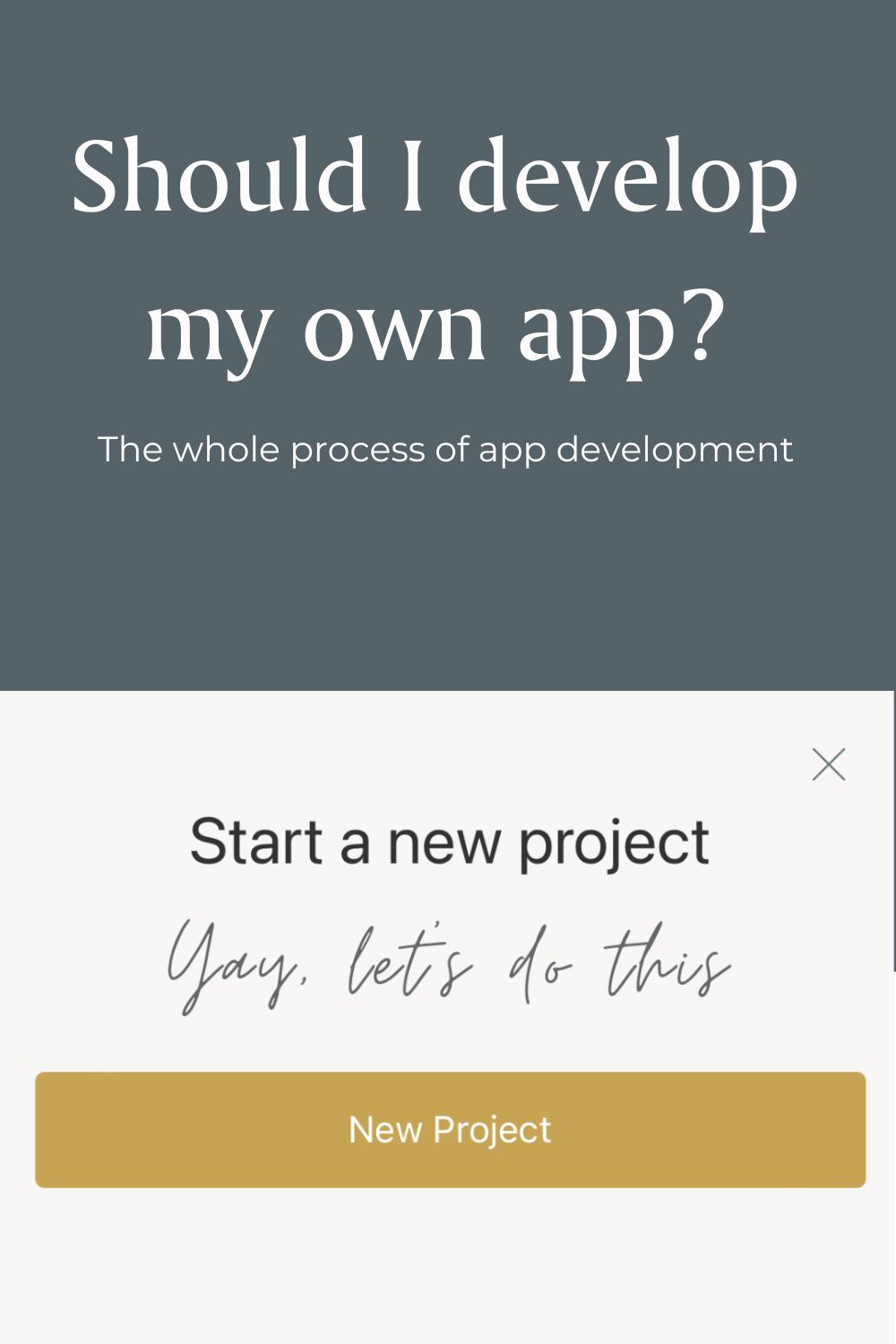
+ show Comments
- Hide Comments
add a comment